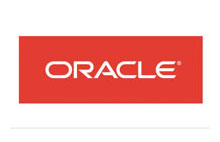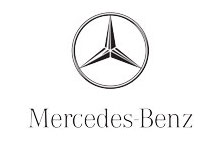Sales Navigator training - the ultimate tool for Social Selling in a B2B environment
Sales Navigator is one of LinkedIn’s premium packages, intended to make new business contacts.
Sales Navigator is LinkedIn’s flagship. The tool is specifically designed to search for, find and contact Leads in a B2B environment.
It is a fantastic tool with many opportunities. It has so many features that after installing a trial account, many people don’t get beyond the advanced search.
Sales Navigator is a very complex tool that requires some knowledge to successfully apply all the features.
What can you do with Sales Navigator?
Advanced search
You can apply extensive filters when searching.
The standard LinkedIn environment gives you a limited number of search filters. Sales Navigator offers a much more extensive search function and more than 20 filters to search for people (leads) and more than 10 filters to find interesting companies (accounts).
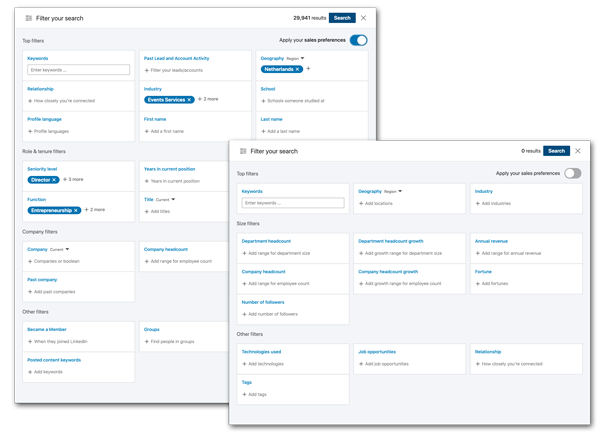
Insight into the Decision-Making Unit (DMU)
When you evaluate an organisation with Sales Navigator, you immediately see the interesting leads and decision makers within an organisation (based on the sales preferences that you can set).
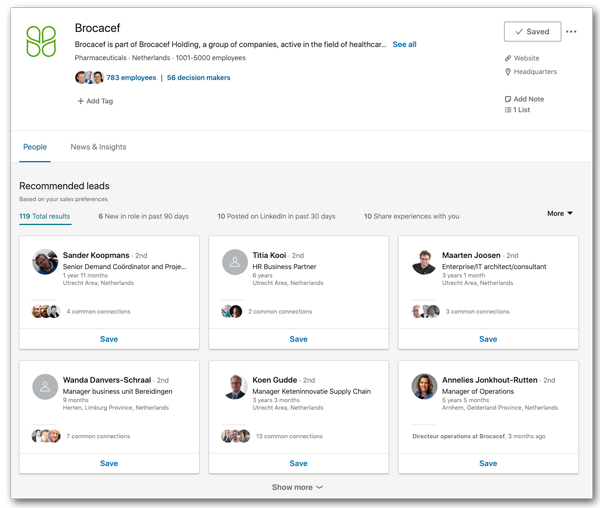
Saving leads and companies (accounts)
When you have found interesting people or organisations, you can save them in a categorised list.
For example, you can create a list with IT companies with 200 or more employees, or a list of government innovation managers.
You can save multiple lists for later review.

Creating and structured processing of prospect lists
After performing an optimal search that generates an exact list of prospects, you can save this search and process it step by step, without have to start from the beginning every time you start the process.
You can pick it up again at a different time and move on, without having to start over again.
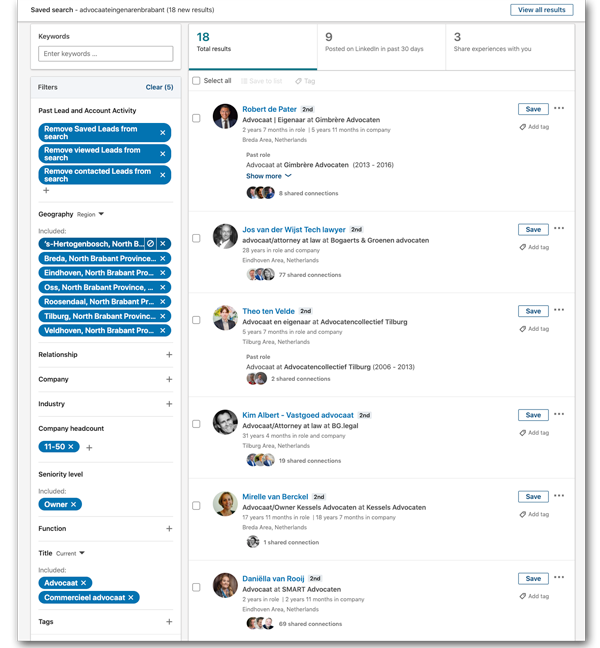
All important information at a glance
Instead of the messy timeline on LinkedIn, Sales Navigator lets you decide what information you want to see.
For example, it can show you all updates from individuals or news about companies that you follow.
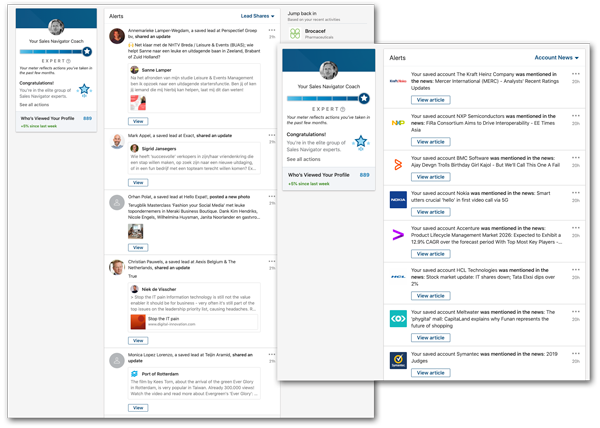
Contacting or inviting people
Once you’ve located the right person, you can contact them, either through InMail (sending a more extensive message with attachments) or by sending an invitation.
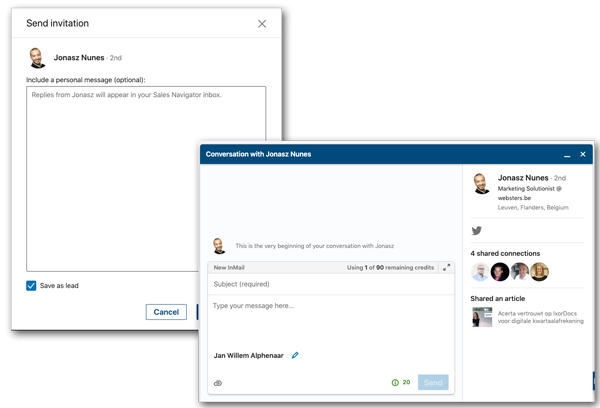
Smart sales assistant
Sales Navigator is a tool that, when properly set up, will become your very own independent, intelligent sales assistant. Among other things, Sales Navigator suggests interesting leads (people) and accounts (companies) for you.
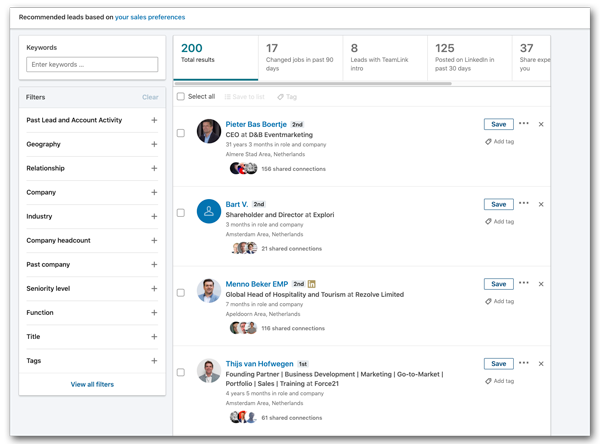
But the above is only 30% of the features that Sales Navigator has to offer.
Sales Navigator is rather expensive; it would be a waste of money without investing in good training.
Training outline
Our Sales Navigator training is customised for your organisation.
These training courses can be delivered both in-company and via webinar software. The latter is a very convenient solution when your participants are based in different geographic locations.
We will discuss the following topics:
- The difference between Sales Navigator and LinkedIn
- Basic settings
- Sales preferences
- Sales Navigator concept – Leads versus Accounts
- Accounts
- Advanced accounts search
- Tricks to save your searches
- Analysing the company results
- Saving and tagging
- Leads
- Advanced search
- Saving searches
- Creating prospect lists
- Opening, assessing and saving leads
- Contacting people
- InMail strategy
- Tips and tricks
During this training, we discuss how this can be included in the sales process.